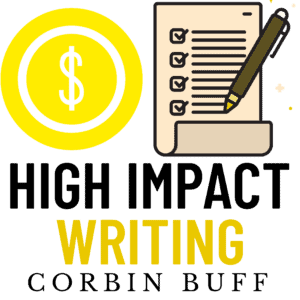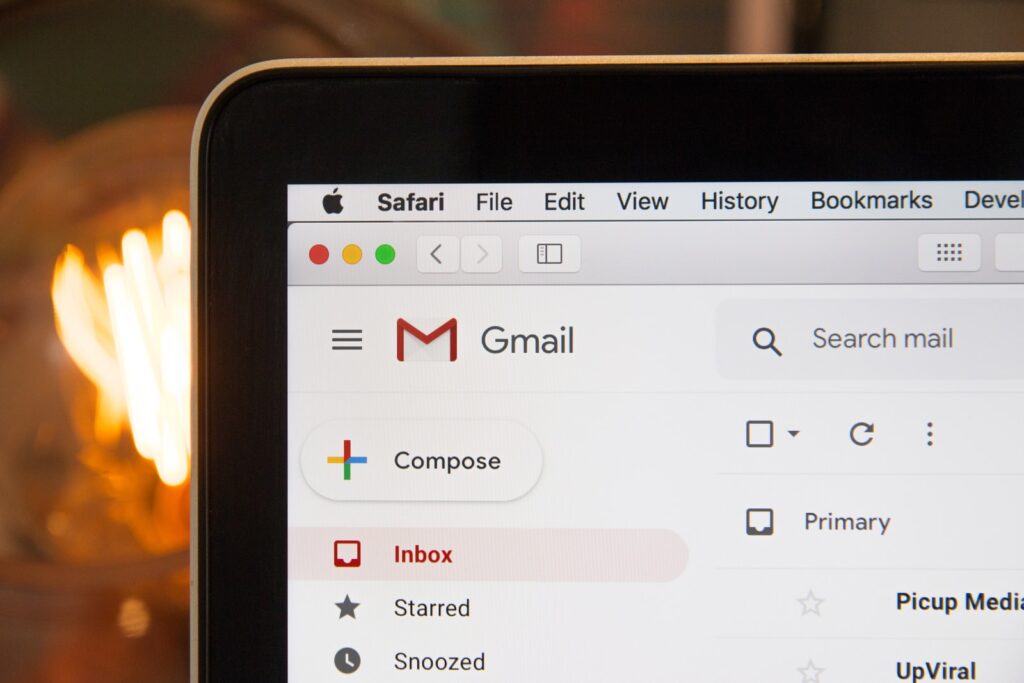
If you’re serious about marketing your brand online, you’ve likely started an email list or email newsletter. However, you may have noticed that your deliverability and open rates aren’t quite as high as you’d hoped. This can be due to a variety of factors, but one of the simplest explanations is that your emails aren’t landing in your audience’s primary tab in their mailbox.
Below, I’ll explain why your emails aren’t landing in the primary tab on Gmail, and three extremely simple ways to solve this issue.
How to Get Your Emails in The Primary Tab on Gmail | 3 Easy Ways
1. Show, Don’t Tell
Despite what a bunch of email marketing gurus will tell you, having your emails land outside of the “primary” tab is extremely common, and there may not be one clear-cut explanation for it.
However, there are multiple ways to get your audience to “whitelist” your email to decrease the odds of this happening in the future.
Sure, you could ask your audience to manually whitelist you, and explain to them via some dry technical jargon.
But I’ll tell you right now that almost none of them will do it if you take that route, because people are lazy and overworked. You’re just creating another task and source of friction for them.
Instead, include a simple GIF in your email, and make an extremely simple ask:
Like This:
Welcome to my newsletter!
Quick favor – If this email landed in your Promo or Social tab, please drag it into your primary mailbox. This will ensure you never miss helpful emails from me in the future.
So just do this now:
2. Ask For a Reply
When your audience replies to your emails, it signals to Google that your domain/email server is one of higher trust.
So just as we manually asked them to drag you into the primary tab in the last step, you can once again just manually ask that they reply to the first email you send them.
Again, don’t overthink this. Just ask:
I need you to do something for me: just hit reply on this email.
Type anything in and just reply.
This will tell your email account that I’m a friend, so my emails will be more likely to land in your primary inbox.
That way, you’ll never miss a helpful email from me again.
So give me a quick reply 🙂
3. Make Sure You’re Sending from A Domain That You Own
OK, this tip may seem obvious to some, but I see this mistake happening all the time.
People are using ______@gmail.com as their primary email to mail their list.
This is a red flag for your audience’s inboxes.
So make sure your Email Service Provider is connected to a domain that YOU own:
______@yourdomain.com
This will send Gmail a signal that you have higher trust and authority, and aren’t just someone buying email lists or sending spam.